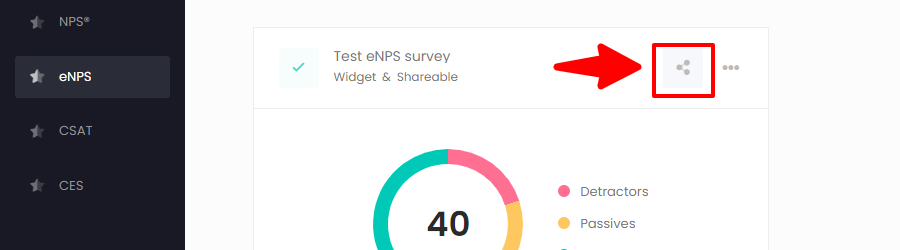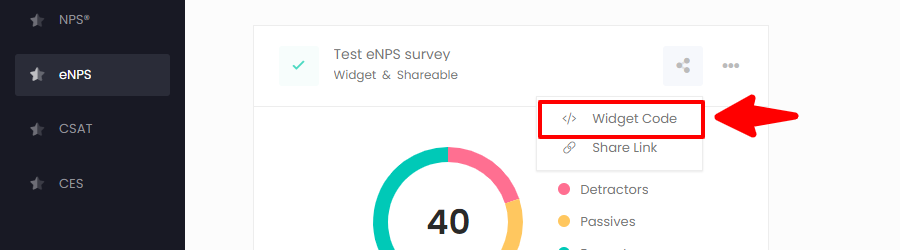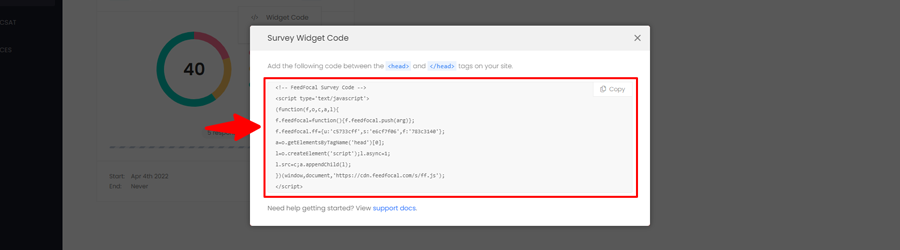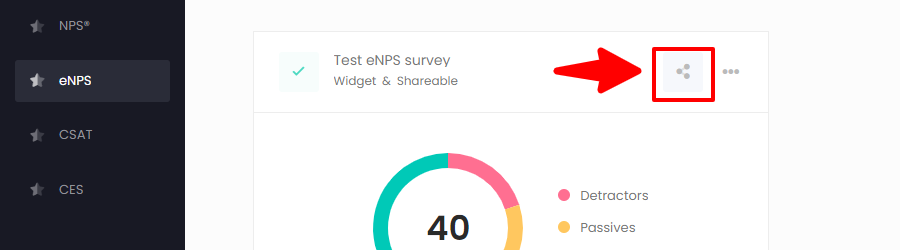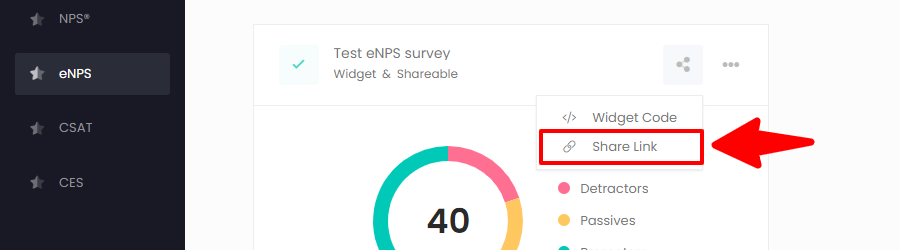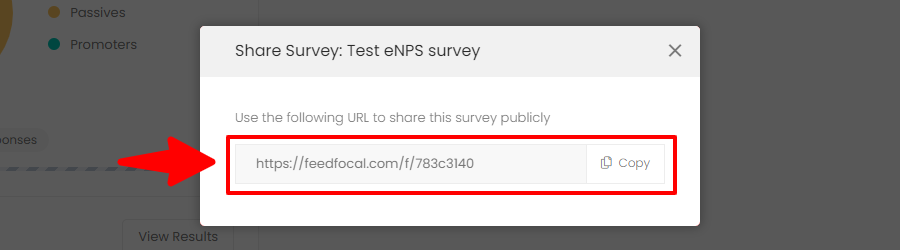Each survey has unique site widget code which can be added on any site. The survey will display, inline with any targeting filters setup, and log results immediately when a user gives feedback.
Additionally, the code can be added to multiple domains if you’d like to create cross-domain surveys.
Follow the steps below to find and share a survey: