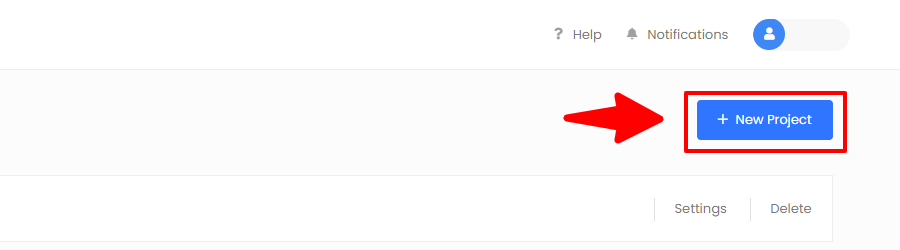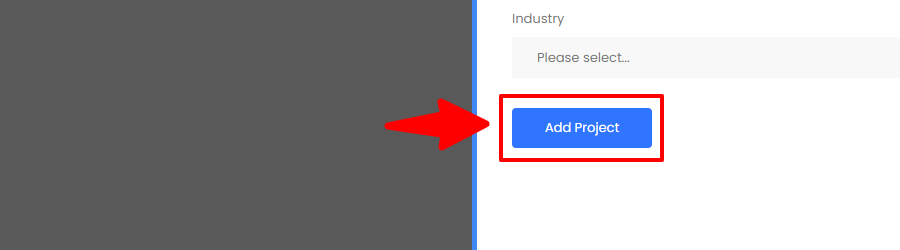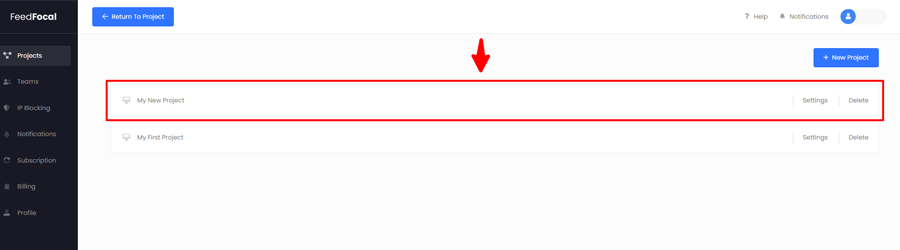You can update the access for individual team members at any time. Such as changing their role or changing project access.
Follow the steps below to change a team members access:
- Go to the Teams page in your account area.
- Press “Edit” on the team member row you want to update.
- You can change the member role.
- The Standard role will grant read only permissions. The user will not be able to edit any project features.
- The Admin role will allow for users to edit project features, such as adding / deleting heatmaps.
- To give access to specific projects, select “limit by project” and select the projects to give access to.
- To allow access to all projects, including any new projects you create, select “access all projects”.
- The changes will be applied immediately once saved.