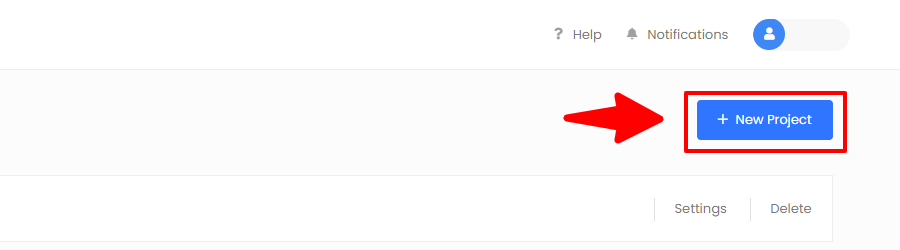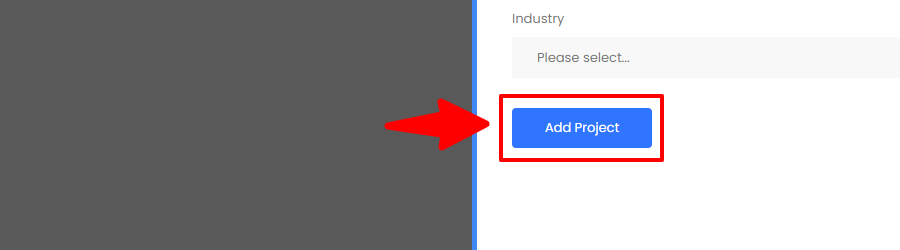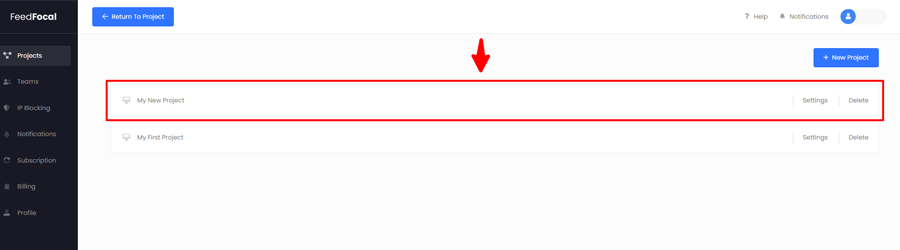You can create multiple projects with JustFeedback. Each project has it’s own dashboard which gives a snapshot of your feedback performance in that project. This allows you to track performance for different copanies for example.
Follow the steps below to remove a create a new project:
- Go to the project page in your account area.
- Press “+ New Project” to start adding a new project.
- A new window will appear, now give your project a name.
- Select a project type to ensure the tracking code is optimized for your exact purpose.
- Choose an industry if you’d like benchmark insights for your industry.
- Press “Add Project” to confirm.
- Your project has been created, and tracking code is now available to add to your site.
- You can view your project tracking code by pressing “Tracking” button.